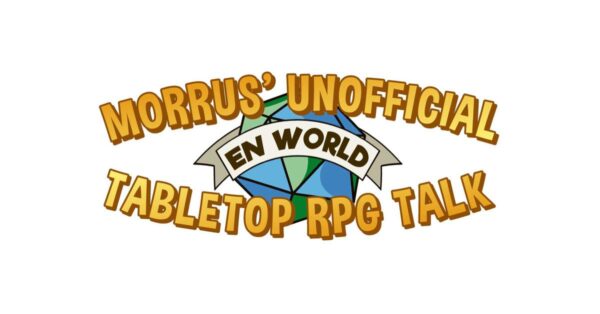Gaming mice have come a long way over the past ten years. Gone are the days of cleaning dust out of our trackball mice or mashing 45 different keys on the keyboard to activate all of our spells and abilities. In today’s wonderful world of gaming, we are greeted by mice that fit just about everyone’s wants and needs. Be it bells, lights or whistles there is a mouse out there to fit everyone’s fancy.
Among the great roster of amazing mice developers, ROCCAT is in the business of making affordable and exceptional gaming products. Over the years they have worked to refine their craft and present us with some truly innovative and creative gaming peripherals.
One of their latest innovations is the Kone XP which comes from a lineage of exceptionally comfortable mice. Built from the ground up to offer an ergonomic and comfortable experience for gamers, the Kone XP also attempts to provide a refined level of customization to your gaming experience. Can ROCCAT improve on their already solid line of Kone mice? Grab that coffee, kick back and find out in our review of the Kone XP Gaming Mouse from ROCCAT.
Specifications
- Current Price: $89.99USD (Amazon)
- Sensor: ROCCAT Owl-Eye 19K optical Sensor
- Lift Distance: Adjustable
- Acceleration: 50g
- Min/Max DPI: 50/19,000
- Switches: ROCCAT Titan Switch Optical
- Life Cycle: 100 Million
- Button Count: 15
- Programmable Functions: 29
- Thumb Buttons: 5
- Grip Style: All
- Cable: 1.8m flexible cable
- Memory: On-board memory
- Lighting: 3D RGB Lighting (19 individual LEDs)
- Weight: 104g
Uniquely ROCCAT By Design
The Kone XP is one of the most comfortable and uniquely designed mice I’ve reviewed. As a long-time user of large MMO mice, I was initially a little skeptical of its slimmer design. Yet as soon as I plugged it in and started using it I was impressed at just how comfortable the Kone XP really is. My palm is larger than average and as a result, tends to make slimmer mice disappear when I use them. The Kone XP however fit perfectly in my palm and felt smooth and cool to the touch.

Its unique shape offers better support for my thumb which is usually left to drag along with the mouse when I game. I found it exceptionally comfortable to use both with a palm, claw or my odd side claw grip that I’ve developed over years of MMO mouse use. The top of the mouse is comprised of a smooth, translucent plastic while the sides feature a nice textured black plastic finish.
A 1.8-meter phantom flex cable connects ROCCAT’s programmable powerhouse to your PC via USB. Four polytetrafluoroethylene (PTFE) gliders support the bottom of the Kone XP. This heat-resistant material is used in a wide variety of products but is known for low friction and resistance to wear and makes an excellent material to provide a silky smooth experience for gamers.
The Kone XP boasts a whopping fifteen buttons. What’s impressive here isn’t so much the number of buttons as there are mice with more to work with. What is impressive is just how well ROCCAT has placed and, in some cases, straight up hid the existence of certain buttons from the naked eye. These 15 buttons can actually be programmed to handle 29 different functions (more on this later) offering the most functionality and customization I’ve seen in a mouse with programmable buttons.

Speaking of buttons, the Kone XP comes equipped with ROCCAT’s own Titan Switch Optical. In essence, these switches provide the precision of an optical switch with the tactile response of a traditional gaming mouse. In addition, the Titan Switch Optical allows for drag clicking and the addition of the ROCCAT Swarm software means the user can define how well the mouse responds to drag clicking.
The Kone XP comes equipped with a Krystal 4D wheel which provides not only precise and responsive vertical click and scrolling but so offers left and right clickability. This adds two more inputs to your programmable arsenal. Additional top buttons along with a profile switch and four side buttons make up all but one of the buttons on the Kone XP. The last button is located where the thumb naturally rests on the mouse and is dedicated (at least by default) to the Easy-Shift function.
The Power of ONE… Button
The Kone XP comes equipped with ROCCAT’s Easy-Shift functionality. While the designated Easy-Shift button is held, the functionality of almost every other button can be swapped out using the ROCCAT Swarm software. This allows for some pretty incredible combinations and hot swapping of buttons. While there was a bit of a learning curve I quickly found the Easy-Shift functionality to increase the speed at which I was able to accomplish tasks.
I tested the Kone XP with a couple of different genres and created custom profiles for each game. In the case of Destiny 2, I was able to map reload and finishers to my left and right mouse button in the Easy-Shift profile. This meant that I never had to take my fingers off the A, W, S, and D keys and instead could simply press the Easy-Shift key (located where my thumb naturally rested) and left click for reloading or right click for finishers.

The response time is instant and as such meant that my response time was actually faster for these actions. I applied this logic to Diablo 3, mapping some of the normal keyboard shortcuts like inventory and spells to various keys on the mouse. It became much more convenient to access these items and didn’t require taking up extra room on the mouse. Easy-Shift can handle a variety of Windows functions, macro programming and hotkey linking as well, making it an exceptionally customizable affair.
It’s a pretty powerful tool and one that I find myself wanting to leverage more and more. As it’s Windows-only software, I wasn’t able to test it with my editing software, but for those that edit with a Windows machine, there is a lot of room for creating custom layouts to meet your editing needs as well. Overall it’s an impressive piece of hardware supported by an impressive piece of software.
I did note one area of difficulty with the default settings of Easy-Shift. Due to its default assignment, when using my thumb to hold down the Easy-Shift button I wasn’t really able to utilize the four side buttons on the mouse. This, of course, is easily fixed by assigning Easy-Shift to another button but that required leveraging the use of my index finger. That meant taking my finger off the trigger so to speak.
This left me at a bit of a disadvantage, especially in shooters and thus I was left to sacrifice the four side buttons when it came to Easy-Shift programming. It would be great to see a dedicated Easy-Shift button on the right side of the mouse so as to leverage your ring or pinky finger which, let’s face it, gets a free ride every time you game. They mind as well be put to work.
ROCCAT Swarm: Powerful and Complex
The Kone XP is managed by ROCCAT’s Swarm software. The Swarm software actually combines bits and pieces of a few other older software from ROCCAT to create an all-in-one solution not just for the Kone XP but for a host of other ROCCAT products.
Swarm gives the Kone XP a huge boost in customizability. Everything from your standard scroll speed, tilt speed and double click speed is present along with DPI switcher profiles. All of those settings can actually be tweaked and assigned to several different profiles, linked to specific applications and profiles others have created can be imported into Swarm allowing for outside contribution to your setup.
A macro manager is present with a host of pre-existing games already loaded up and ready to go. Additionally, you are free to create your own with a powerful set of tools baked into Swarm. I spent some time tooling around with building my own but quickly found myself loading up pre-existing ones for things like “pet attack” in World of Warcraft. It’s all there and completely customizable.
Kone XP boasts being able to program 29 separate functions into the mouse and all of that is handled in Swarm. Under the button Assignment tab, you’ll find everything you need to customize each button. There really is a host of options that can be assigned to each button ranging from media control in windows to actually shutting down your computer. Special timers and Internet functionality can also be assigned for those that are wanting to leverage the productivity options of the Kone XP. The aforementioned macros and hotkeys can be assigned on any of the buttons as well.

Illumination is also handled from Swarm and the Kone XP is not lacking in Illumination. Packed with 19 individual LED’s across 8 light guides you’ll find no shortage of fun ways to customize the look of your mouse. Swarm also supports AIMO, ROCCAT Talk and FX allowing you to further customize and connect your ROCCAT devices together. It’s powerful and fairly straightforward to get up and running.
A final note on the Swarm software; I’ve only scratched the surface of how customizable it is. There is a whole page dedicated to things like polling rate, distance control, debounce time and angle snapping just to name a few. ROCCAT has packed a lot of features into this mouse and has leaned hard into offering the most customizable experience you could possibly want. It can be easy to get overwhelmed, especially if this is your first programmable mouse. ROCCAT, however, has made Swarm easy to use by default so I’d encourage you to take the time to master the software. It works great out of the box so there is zero pressure to understand every aspect of this incredible mouse on day one.
Master-Class In Precision
The Kone XP looks great, is packed with features and offers an all-in-one software suite that will let you customize it to your heart’s content. Yet all that is mute if it doesn’t function well as a mouse. In that department, ROCCAT has held nothing back. The Kone XP glides and functions exceptionally well. The Kone XP uses ROCCAT’s Owl-Eye optical sensor to handle registering movement while gaming. In my tests I found it to be precise, responsive and smooth.
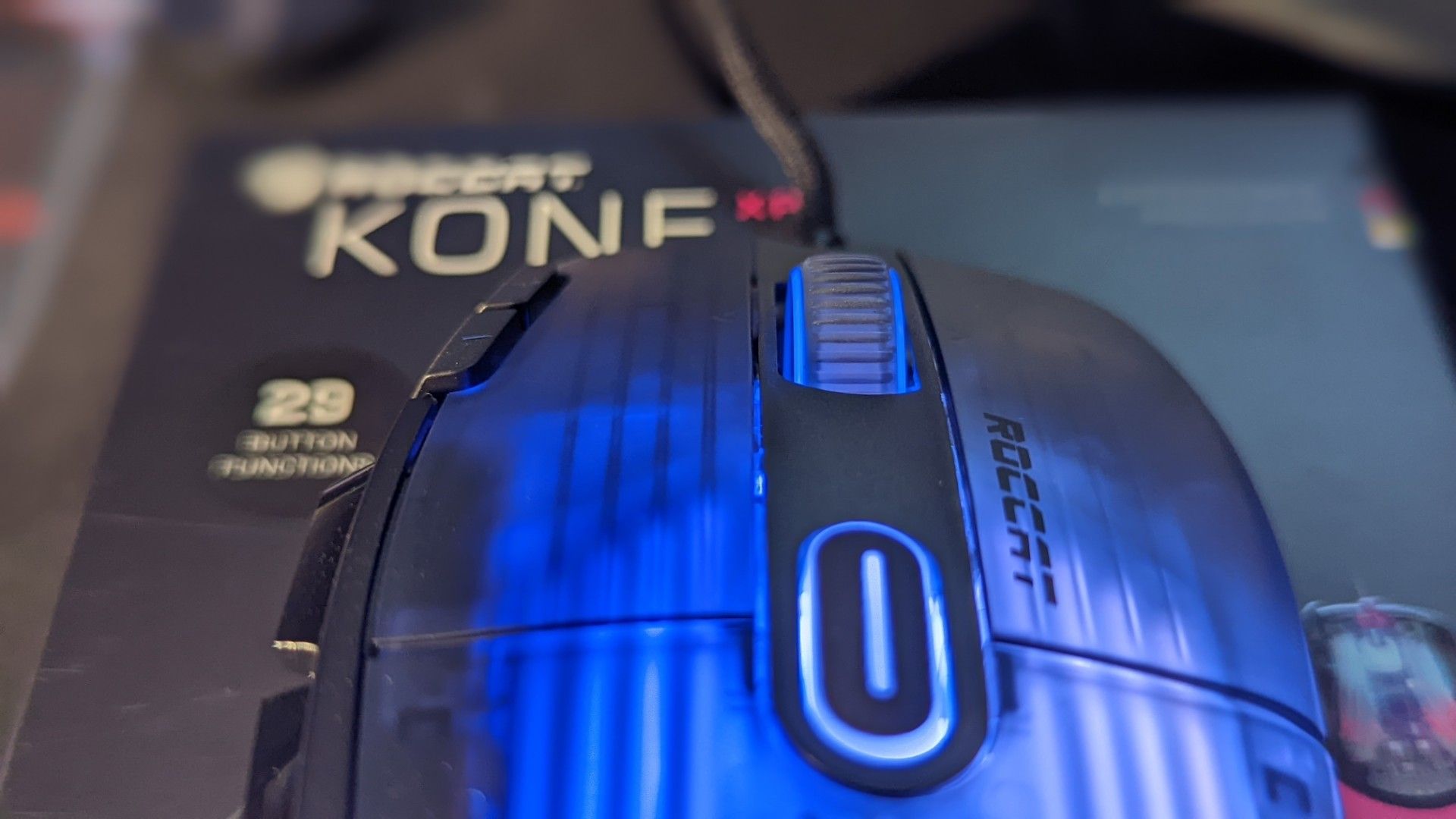
In fact, with support for a polling rate of 1000Hz, every movement translates on screen. The Kone XP also supports angle snapping for those interested. For those unfamiliar with angle snapping, the mouse will proactively try to guess the direction you want to move based on your current path ignoring micro-movements in other directions. It can be helpful in some situations while gaming but I found it to feel a bit awkward to try and get used to. It’s off by default but is there for those interested.
I appreciated the responsiveness of the buttons as well. As mentioned, the Titan Switch Optical aims to give the precision of an optical switch with the tactile response of a traditional gaming mouse. In my testing, I found that it had no problem keeping up with my obsessive clicking(seriously, you should see me play ARPGs) and never once missed a click. While using the Kone XP, it felt like using some of my favourite mice. It gave the same kind of tactile feedback I am accustomed to.
Final Thoughts
The Kone XP from ROCCAT is arguably one of the most comfortable and innovative mice I’ve used in recent years. Its ergonomic design feels amazing under my hand and the Easy-Shift, while not perfect, is an amazing addition to the mouse ecosystem. It offers a real edge in functionality over many other mice on the market. Priced at 89.99USD it’s an incredibly affordable mouse and a huge upgrade for those looking to pick up new gaming peripheral.
The product described in this article was provided by the manufacturer for evaluation purposes.