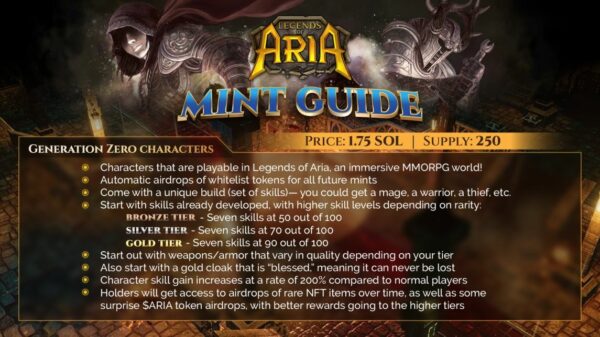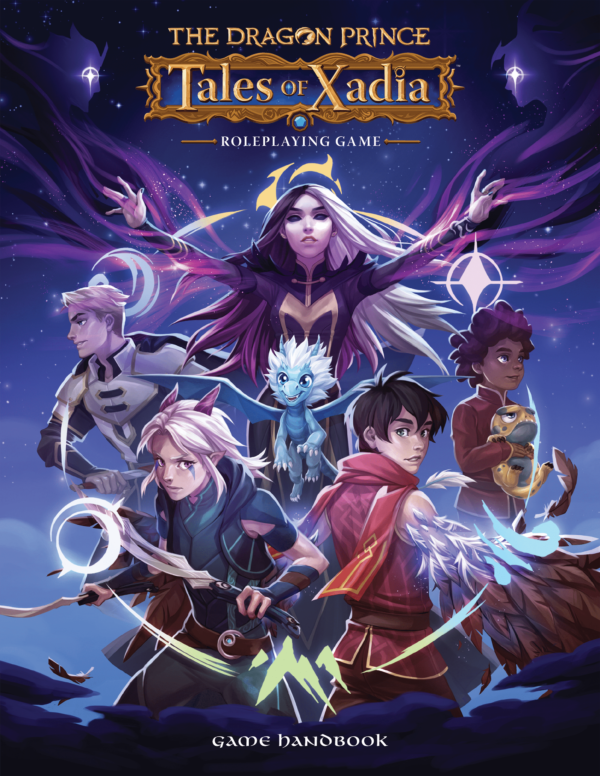The Logitech G502 is one of the most iconic gaming mice of all time, and Logitech is finally back with a full-on revision. The new and improved G502X comes in three variants, starting at $79.99 and excelling to $159.99 for the top of the line Plus edition. It features Logitech’s HERO 25K sensor technology for premium tracking and a suite of improvements to lower its weight, improve its functionality, and bring this classic mouse up with the times. Is it worth the upgrade? We think so. Find out why in this review!
Specifications
- Current Price:
- G502X Plus: $159.99
- G502X Lightspeed: $139.99
- G502X: $79.99
- Key Features:
- LIGHTFORCE Hybrid Switches
- Hyperfast Scroll Wheel
- DPI Shift Button
- PTFE Glide Feet
- HERO 25K Sensor
- Black and White Colorways
- Weight Reduced to 89 – 106 grams depending on model (down from 114 grams on G502 LIGHTSPEED)
- LIGHTSPEED wireless technology
- 5 onboard memory profiles with GHUB (2 memory profiles out of the box)
- PTFE feet
- 13 programmable controls
- USB-C charging port
- Tracking
- Sensor: HERO 25K
- Resolution: 100 – 25,600 DPI
- Max. acceleration: > 40G2
- Max. speed: > 400 IPS
- Zero smoothing/acceleration/filtering
- Battery Life: Constant motion 130 hrs without lighting
- Dimensions: 131.4 x 41.1 x 79.2mm (HxWxD)
- Weight:
- G502X Plus: 106g
- G502X Lightspeed: 102g
- G502X: 89g

The Logitech G502X line-up is the latest refresh in the company’s ultra-popular G502 series. It’s been a surprisingly long time coming. The last edition, the G502 Lightspeed released just a bit over three years ago. Every version has been incredibly popular and it’s no surprise why: the G502 is one of the most comfortable mice on the market for claw and palm-gripped users.
But, after three years, the Lightspeed was growing a bit long in the tooth. The gaming mouse market has changed drastically since 2019, with mice now aiming for ultra-light weights. The line-up was ripe for an upgrade the stay competitive in today’s market.
Enter the G502X. This new line-up includes three different variants, each available in white or black. The standard G502X is wired and retails for $79.99. The G502X Lightspeed uses Logitech’s high-speed wireless technology and retails for $139.99. The G502X Plus is the same as the Lightspeed but adds a flowing RGB lightbar to the palm rest for an additional twenty dollars, bringing the price to $159.99.

All three models feature the same shape and sensor technology, so will perform identically in games. For performance, you can choose whichever feature set you want and rest assured that you’re not leaving performance on the table by opting for a wire or RGB lighting. The added wireless tech and RGB makes the Lightspeed and Plus models heavier, however, with the standard G502X weighing in at 89 grams, the Lightspeed at 102 grams, and the Plus at 106 grams. There is no adjustable weight system this time around, so no matter which you choose, you’ll find it noticeably lighter than the G502 HERO (which was 114 grams, adjustable up to 130 grams).
While the shape and design are unmistakable “G502” there are some important upgrades this time around, and it’s safe to say these are wholesale improvements. The biggest of these is easily new switches. While prior models have all used mechanical switches under the left and right buttons, the G502X uses a unique Lightforce Hybrid Switch.

The Lightforce Hybrids are particularly interesting because they blend optical responsiveness with mechanical clicks. Optical switches are inherently faster due to their lack of electrical contacts and offer improved durability over their lifespan (eliminating the chance of random double-clicking as the switch wears out). In speaking with Logitech ahead of this review, they shared that they were unsatisfied with their tactility and sound. To address this, the new switches add “galvanic contact parts” to the switch mechanism, so you can still experience a crisp satisfying click.
I’m not sure I agree that optical switches are less satisfying, but I will agree that Logitech’s mice have long held the crown for satisfying clicks. It makes sense that continuing that trend would be a priority for them, and I’m pleased to say that they’ve succeeded here. While there is a slightly different in the feel and pitch of the switches compared to the G502 Lightspeed, they’re very crisp and pleasant to use.
It’s impossible to tell the duration of the switch within the review window, but you can be reasonably confident this new switch design should last a good, long time. While time will be the ultimate arbiter here, what we know of Logitech’s history with switch durability and the durability of optical switches in general, inspires a lot of confidence.

Under the hood, the mouse packs the same HERO 25K sensor we saw on the prior model. It’s a great sensor, and I have no complaints about its quality. Still, it would have been great to see some changes here. As it stands, it has a maximum DPI of 25,600, max acceleration of 40G, and a max speed of 400 IPS with no filtering or smoothing across its entire DPI range. In practical terms, there’s very little more you could ask for, but it does feel strange to see no improvements here from the 2019 model.
Returning to the physicalities of the mouse, we have some definite improvements. The design of the mouse is immediately familiar but there has been some refinement here. The reduced weight was desperately needed. While I think the race to the bottom in mouse weights is a bit silly, the 114-gram weight and larger size of the G502 Lightspeed made it feel almost like a brick in comparison to my Razer Viper. The 106g grams of the Plus and 102 grams of the Lightspeed are modest improvements, but it’s the 89 grams of the standard G502X that’s really impressive. It’s too bad the higher-tier models weren’t a bit slimmer, but the wired version is a definite leap forward for the G502 line.

With this model, we also see the return of Logitech’s Hyper Fast scroll wheel. Unlike most middle mouse wheels, the G502X puts its scroll wheel on a bearing. With the press of a button, you can switch from normal motion to a free spin that will scroll webpages and spreadsheets with incredible speed. This year’s version has been reduced in weight for even better glide. It’s a PC gamer’s fidget spinner and is glorious. Once you’ve gotten used to it, you’ll wish every mouse had one, and that’s not an exaggeration.
There are plentiful inputs to map controls to. You have your standard left and right buttons, a DPI switch, a tiltable and clickable scroll wheel, two buttons off of left mouse, and three buttons along the left side of the mouse. These can be easily remapped to different inputs using Logitech’s G Hub software, which also allows you to tie them to Windows shortcuts, program launches, and macros. The software also allows you to create profiles that will launch with individual games. Five profiles can be stored on the mouse’s onboard memory so you can take them anywhere you go.

Another new change with this model is the ability to modify the DPI Shift button (previously known as the Sniper button). The button is held in place by a magnet and be reversed for easier reach or removed and replaced using a blocker that’s included in the box. If you don’t find yourself using this button very often, the blocker makes it possible to avoid hitting it by accident and blends in perfectly with the rest of the thumb grip.
The improvements aren’t over yet, either. Battery life has also been given a shot in the arm. These new models feature up to 130 hours of battery life. RGB makes a big difference here and cuts nearly 100 hours off that mark, but it’s important to note that that’s 130 hours of constant motion. If you only use RGB when the mouse isn’t in use, or reduce it’s brightness, it could easily be weeks in between recharges or not at all if you use Logitech’s PowerPlay system. It’s also possible to pair multiple devices to a single dongle too, so you’ll only need one wireless receiver for multiple wireless Logitech G peripherals.

Gaming Impressions and Final Thoughts
As an unabashed fan of the G502 Lightspeed, I was excited to hear that Logitech had a new model in the works, and I’m pleased to say that it’s better than ever. The new design is just as comfortable as ever and I didn’t experience any downtime or learning curve compared to the last version.
The new switches are excellent and are incredibly responsive. In partnership with the sensor, the G502X offers 1-to-1, pixel-perfect tracking. I wasn’t able to get it to spin out or lose the mark even when I tried. Logitech has done an excellent job of improving the system without breaking any of what made it so good in the first place.
I am concerned about the combination of mechanical and optical parts, however. While optical switches are inherently more durable because of their lack of mechanical contacts, the Lightforce design adds those back in for tactility’s sake. Will they then be more prone to failure than competing optical mouse switches? I would like to say no (the G502 has a great track record for durability with fully mechanical switches), but it seems likely that the clicker would wear out before the actual switch.

But then, this seems like a review concern more than a practical one. If those click mechanisms last years into the future, I would still have no reservations in recommending this mouse. And so I don’t have big concerns here either, just something to keep in mind.
The biggest question is one of value. The G502 Lightspeed is currently $119.99 and remains a great mouse. The sensor is identical between it and the G502X Lightspeed, but you’re getting new switches and a better battery for another $20. I think that’s worth it, but you could easily save $20 here and take advantage of the new lower price on the older model and not see a major difference.
The G502X is an excellent gaming mouse. It offers outstanding responsiveness, programmability, and ergonomics. If you’ve been a fan of the G502 line-up and have been waiting for Logitech to bring it up with the times, the wait is over and these are safe mice to invest in.

The product described in this article was provided by the manufacturer for evaluation purposes. Some articles may contain affiliate links and purchases made through this will result in a small commission for the site. Commissions are not directed to the author or related to compensation in any way.