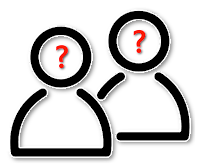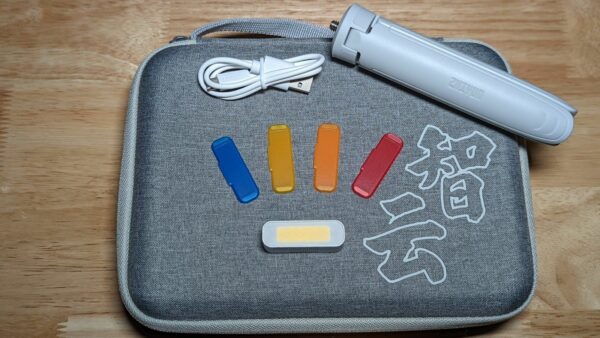Zenimax Online Studios has updated their list of accessibility options for Elder Scrolls Online. With the introduction of Update 34, which launched June 6th on PC and is headed to Xbox and PlayStation on June 21st, players will be introduced to a few new options in addition to their rather impressive set of current accessibility features.
Making games like Elder Scrolls Online more accessible for a wide range of players is absolutely a must these days. These options can range anywhere from simply inverting axis controls for gamepads, to scaling the size of text so that players can read their quests more easily. Zenimax has implemented a number of accessibility features over the years, and in Update 34 which has released alongside the High Isle DLC, several new features for PC and Console have been introduced. Here is the quick list of updated accessibility features:
- Gamepad UI Navigation with Keyboard Controls—PC setting only. Allows for a digital-only way to access and navigate ESO’s UI screens and menus.
- Gamepad Mode Support—Gamepad mode on PC/Mac with keyboard now includes pregame screens.
- Accessibility Mode—Puts user in gamepad UI and adjusts settings. This option will be first presented in a pregame screen.
- Console Chat Window on PC/Mac—Allows the console chat window to be utilized on PC/Mac as an option when in Gamepad Mode. This is enabled by Accessibility Mode.
- New Input Autodetect Behavior—Enabled separate settings for the new input autodetect behavior and console chat on PC.
For more information on the accessibility features available for Elder Scrolls Online head on over to the official post to read more, or you can get the entire list of features added to the game in their recent patch notes. If you’re wondering whether the latest DLC, High Isle is worth your time, then you should definitely read our review in progress to see if it might be something that piques your interest.