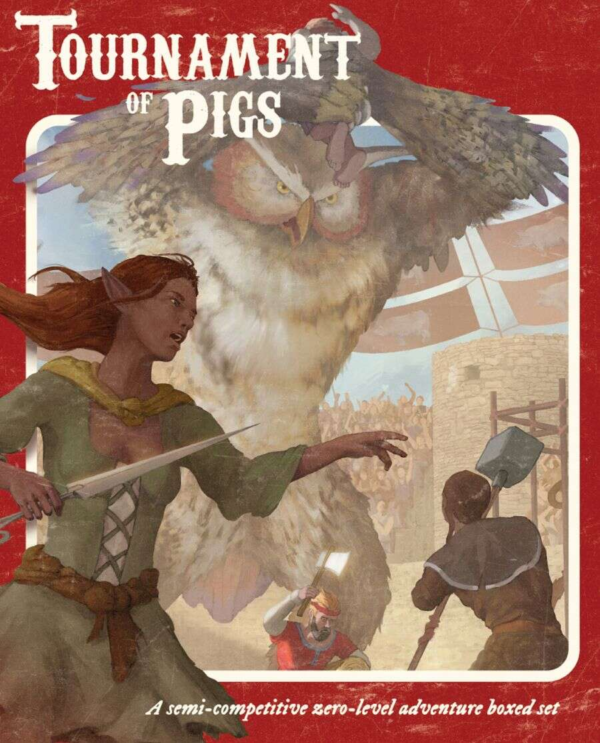Capture cards nowadays are a dime a dozen. From Elgato’s extensive line-up of offerings, to Razer and AVerMedia, you don’t have to go far to find a good capture card out there. So when we had the chance to check out the EVGA XR1 Pro Capture Card, I leapt at it in an effort to see just what the PC peripheral company brought to the table with its foray into content creation tools.
Specifications:
First Thoughts
At first glance, the EVGA XR1 Pro looks almost identical to its less powerful brethren, the XR1. The square chassis is covered in an almost mirror-like finish with RGB underneath, flanking a center dial that really causes this card to visually stand apart from the competition. On the front you’ll find two audio jacks: one to listen to the audio mix of the capture card, while the other is to integrate party chat from your console into your stream.
The sides have the HDMI In port, while the other has the HDMI Out and USB-C port to connect to your PC. It’s chonky compared to the competition, easily taller than my Razer Ripsaw HD or my Elgato HD60S cards, but I do like just how much character the card has thanks to its finish. It’s not just a nondescript brick sitting on my computer desk, it’s attractive to look at with the RGB flashing on the top, while the center dial makes it really easy to control my audio levels without having to dive into OBS.

OBS is slapped on the box as well, with EVGA stating that the XR1 Pro card is OBS certified, but you can realistically use this card with any major streaming software out there, such as Streamlabs, XSplit and more.
What sets this card apart from the standard XR1 and the XR1 Lite is its feature set. Each of those cards can handle 1080p60 capture, but the XR1 Pro sets itself apart by being able to not just handle 1440p and 4K pass through, but capturing both resolutions as well, even supporting HDR signals.
While I’m bummed that we don’t get 4K60fps capture, the card does at least support 4K60 pass-through, meaning console players won’t have to worry about lowering their framerate when playing on stream. The EVGA XR1 Pro also supports VRR framerates, which is needed for those with compatible monitors and who don’t want to sacrifice smooth gameplay for the sake of capture quality.
Using the EVGA XR1 Pro Capture Card
One thing I don’t like about Elgato’s cards is the fact that to get the most out of them it requires a ton of drivers and software to install onto my PC. As a result, I’ve used the Razer Ripsaw HD for years: it’s simply plug-and-play. The EVGA XR1 Pro is the same. There isn’t any major software to install, nor are you required to download a ton of drivers, the PC simply reads the card as a webcam. There is no annoying setup nor is there any software to finagle. Just set up a video capture source in OBS, make sure there is sound coming through via the audio set up in your streaming software, and go.
Indeed, the most laborious process of setting up the EVGA XR1 Pro is down to making sure you’ve got room on your desk for the card itself, at least in my experience, what with the audio mixers, Razer Stream Controller, and all I’ve crowded my set up with. This is where the smaller form factor of the Razer Ripsaw HD has an advantage for someone like myself, or even an internal card like my Elgato 4K60 Pro – smaller footprint.
The EVGA XR1 Pro, once you have it selected as a video source, it’s pretty touch and go. There isn’t any finagling to do with the audio, though you can adjust the feed if you’re monitoring it on the card itself using the center dial. Additionally, if you’re playing multiplayer on console and have a party you want to be included in the stream or recording, simply plug your controller output into the party input on the XR1 Pro and you’re good to go.
Crucially, because most modern consoles are 4K by almost default, being able to capture in 4K is critical, but it’s not the only way to do so. In this example, I tested out the 1440p60fps pass-through, though OBS was set to record a 1080p canvas. The whole setup was flawless, with the only real settings being adjusted on the PlayStation 5 itself rather than in OBS. Additionally, the card recognized I was connected to an HDR monitor and allowed the capture through without any issues, artefacting, or washed-out color, giving me the vibrant picture I’d expect even if there wasn’t a pass-through happening.
Unfortunately, I do wish this card wasn’t limited to 4K30 capture feeds. While for streamers who are playing on console it might make sense: after all, most fidelity modes on console games are limited to 4K30, this doesn’t allow players to capture the best-looking feeds when playing in performance mode. It also limits those streamers utilizing two PC streaming setups, especially if they are streaming at 4K60, or even just capturing high-quality video for an upcoming YouTube creation. That said, these are edge-case examples and for most people using the card, even just 1080p60 capture is enough.
I also appreciate that the capture into OBS is instantaneous, versus having to deal with a monitoring delay, or even go through the rigamarole to sync your camera with the delay of your capture card. I could simply play my games off the OBS feed rather than look at the monitor itself, a test that the EVGA card passed with flying colors.
Final Thoughts
So who is the EVGA XR1 Pro for? In the end, most PC streamers who aren’t using two PC setups are running OBS or their platform of choice and capturing their video right there. This feels built more for those who stream console games. It feels like a capture card that kept in mind the capabilities of the new consoles and built around them as well, ensuring that HDR capture was possible since both major consoles utilize HDR, as well as ensuring 4K60 pass through at the very least.

For those PC players who are using a capture card in their set up, being able to utilize high refresh rates still in your capture is key, as the card supports up to 144hz when capturing at 1440p. Additionally, working with variable refresh rate monitors means you can keep GSync or FreeSync enabled while playing – something you can even take advantage of if you’re streaming on an Xbox Series X with a compatible screen.
It’s a big card, though, with a large desktop footprint. While it’s attractive to look at, I really wish the XR1 Pro was a bit smaller to fit better on my cluttered desk.
That said, the ease of use, instant response, and feature set make this a stellar capture card when put up against its 4K-capture competitors. So the fact that it’s been discounted down to under $100 makes the EVGA XR1 Pro a no brainer if you’re looking for a quality card to upgrade your stream. In my testing, visuals are crisp, the only degradation I’ve experienced coming from OBS capture settings, not the card itself. The features the XR1 Pro comes with, and the sub-$100 price on EVGA’s own website, Newegg, Amazon and more, mean that the EVGA XR1 Pro should be at the top of your list when looking to boost your content creation setup.
Full Disclosure: The product discussed here was provided by the manufacturer for the purposes of this review.