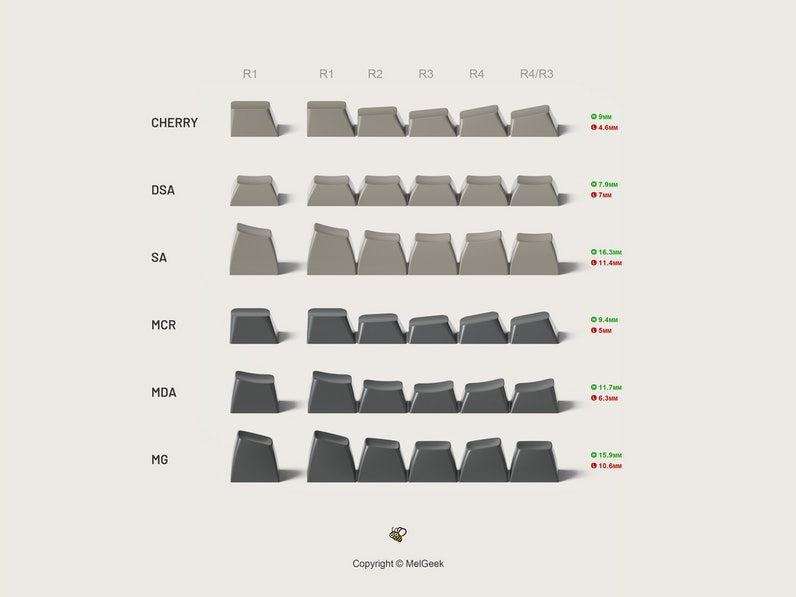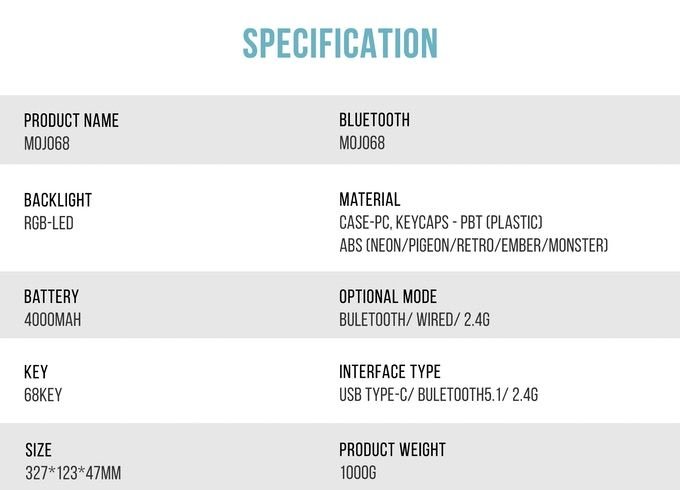
The Melgeek Mojo68 is a custom keyboard you can buy, ready to use out of the box. Featuring wired and wireless connectivity, a translucent plastic case, a gasket mount design, and more, this is a keyboard packed to the brim with enthusiast features and a unique, eye-catching look. Starting at $169, it’s an affordable option to join the mech keyboard revolution, but does its quality live up to its appearance? Find out more in our review!
Specifications
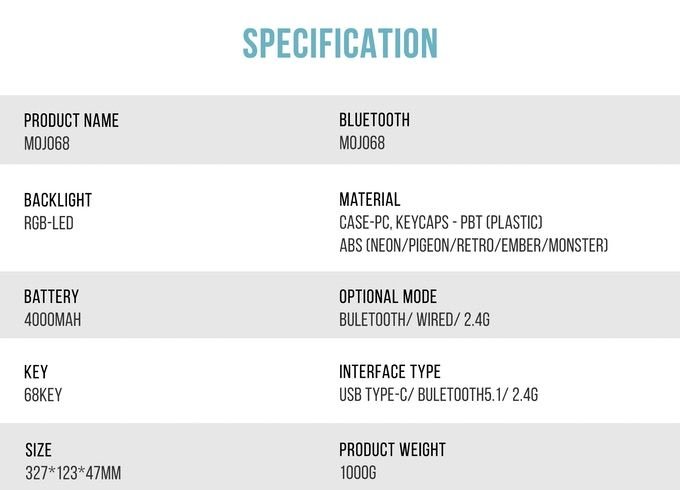
Melgeek Mojo68 – Overview and Key Features
Melgeek isn’t a household name yet, but that doesn’t mean they’re a newcomer to the world of custom keyboards. In fact, the company has several successful keyboard kits under its belt. The Mojo60 is a close cousin to the Mojo68 we’re looking at today and shares a lot of similarities in aesthetic, but the Mojo68 expands on the design in virtually every way. If you’ve been on the fence about trying a custom keyboard but are intimated by the build process, it’s an excellent jumping-off point to see what all the fuss is about.

So what is the Mojo68, you ask? Well, for starters, it’s a compact 65-percent board packed to the brim with enthusiast features. Starting with the form factor, it’s only slightly wider than a normal 60-percent, but restores the arrow keys and a column of navigation and editing buttons to aid in productivity. It’s a trim board, though, with no function row along the top and lesser-used functions, like Print Screen, relegated to the secondary layer (accessible by holding Fn).
There’s more to the Mojo than form factor, however. For starters, it has a very unique aesthetic thanks to its transparent case. It’s available in six different colors, each with matching keycaps, and each has a unique way of showing off the RGB lighting under the switches. This is one of the few boards where static backlighting tends to look best, especially when color-matched to the case and keycaps. The transparent housing allows you to see the layers of the keyboard, including its sound dampening system and gasket mount structure.
Gasket mount keyboards are all about sound dampening and that’s definitely the case with the Mojo68. The plate is suspended with silicone tabs along the top and sides, isolating vibrations from the plate. Melgeek went further, adding flexy poron foam between the plate and PCB and a silicon mat underneath the PCB to fill out the case. The cumulative effect is a keyboard that is very dampened while still offering a modest amount of flex. This isn’t a keyboard that will bounce under your fingers like the Keychron Q1 but still feels cushioned. It goes without saying that there is no hollowness or ping making its way from the case.

The keyboard comes with your choice of Gateron Pro or TTC switches. For Gateron, you can choose from Blue, Brown, White, Silver, or Yellow Pro with White, Silver, and Yellow all being different flavors of linear switches. For TTC, you have Speed Silver, Bluish White, or Golden Pink, which are linear, tactile, and linear. My unit came with TTC Bluish White switches. This was my first experience with them, and they were pleasantly tactile with a rounded bump and a dampened sound profile (especially on this keyboard).

The Mojo68 supports hot-swapping switches, so you can insert any you would like simply by pulling out the old one and pressing in the new. The PCB supports both three and five-pin switches, so you won’t have to clip any feet to make them work. After trying the TTC Bluish White switches, I swapped out for lubed Gateron Yellows. Linear gang for life (or at least this year).

The keyboard also supports three-way connectivity for any device you’d like to use it with. Using a switch on the back of the keyboard, you can choose between wired, Bluetooth 5.1, or 2.4GHz wireless. Apart from one small issue that I’ll get to in a moment, the wireless connectivity was reliable and responsive. The 2.4GHz dongle is a perfect fit for gaming thanks to its wired-like response time. I wasn’t able to feel any difference at all swapping between wired and wireless mode. The included battery is 4000mAh, which is enough for 2-3 days on use with the backlight on full and many more without backlighting (the company does not quote an exact figure).
That said, I did run into one issue. Periodically, the keyboard would fall asleep in wired mode and wouldn’t wake up unless I flipped the switch. Hopefully, this is an issue that can be fixed with a firmware update.
Finally, we come to the keycaps. Melgeek has knocked it out of the park here with three new profiles of keycap: MCR, MDA, and MG. Each is inspired by a popular alternative: Cherry, DSA, and SA respectively. I was sent the Ember version for testing, which includes the high-profile, SA-inspired MG keycaps. They’re pleasantly scooped to make typing comfortable while also maintaining that vintage, terminal look. The keycap profile varies between the six available versions of the Mojo68, but each is doubleshot ABS except for the Plastic version, which is PBT. The caps on the Ember are nothing short of excellent with thick walls and crisp legends. Since they’re ABS, they’ll shine sooner over time but the alphas already have a bit of gloss to mitigate how noticeable it will be early on.
Melgeek Mojo68 – Performance and Impressions
With the background out of the way, let’s get into the typing and gaming experience. Melgeek has an absolute winner on its hands. The typing experience is sublime with a cushiony bottom-out that’s not mushy like membrane keyboards. The gasket mount and silicone bottom work effectively to dampen the sounds to where typing has an almost muted quality. If I didn’t know better, I would think my Gateron Yellows were a silent switch in a blind test.
Of course, this may not be what you’re looking for. This typing of mounting and mute system has a tendency to homogenize switches. The dampening cuts out some of the high-frequency noise that gives switches character. To me, I don’t especially mind because that muted sound still sounds quite good to my ear. I have really enjoyed the more muted sound profile.
Removing some of the silicone base or poron plate foam would allow you to customize the sound, but you’ll need a spudger tool to pry the top and bottom case apart. The design is clean and looks great, but disassembly is more of a challenge than your may be used to.

For gaming, the keyboard performed wonderfully. I love the compact nature of the 65-percent layout as it offers just enough space to feel natural and with all of my keys at hand but also allows me to keep both hands closer together (plus it looks cleaner on the desk). Whether I was gaming wired or wireless, it performed equally as responsive and made for a great gaming experience.

The keyboard is also programmable. One of the high points here is that the Mojo68 supports QMK, which is a customization framework used by many custom mechanical keyboards. It remaps keys and assigns macros on a firmware level, which means you can take them anywhere and have exactly the same functionality without installing software.
There are extra steps to using QMK, so to keep things simple Melgeek also provides its own KBTools software suite. This allows you to remap keys, program in custom lighting schemes, and update the keyboard in one place. The software is much simpler than the massive suites provided by Logitech, Corsair, and the rest, but it gets the job done and is to be expected from a smaller team.

Typing Sounds
Final Thoughts
Overall, the Melgeek Mojo68 is a great keyboard if you’re looking to experience the world of customs without making the dive and building one for yourself. I love the look, but it’s really the feel, versatility, and oodles of small features that make it stand out. This is absolutely a project worth backing because $169 is a great price for what the Mojo68 has to offer.
Find out more at the official Kickstarter campaign page
The product described in this article was provided by the manufacturer for evaluation purposes.