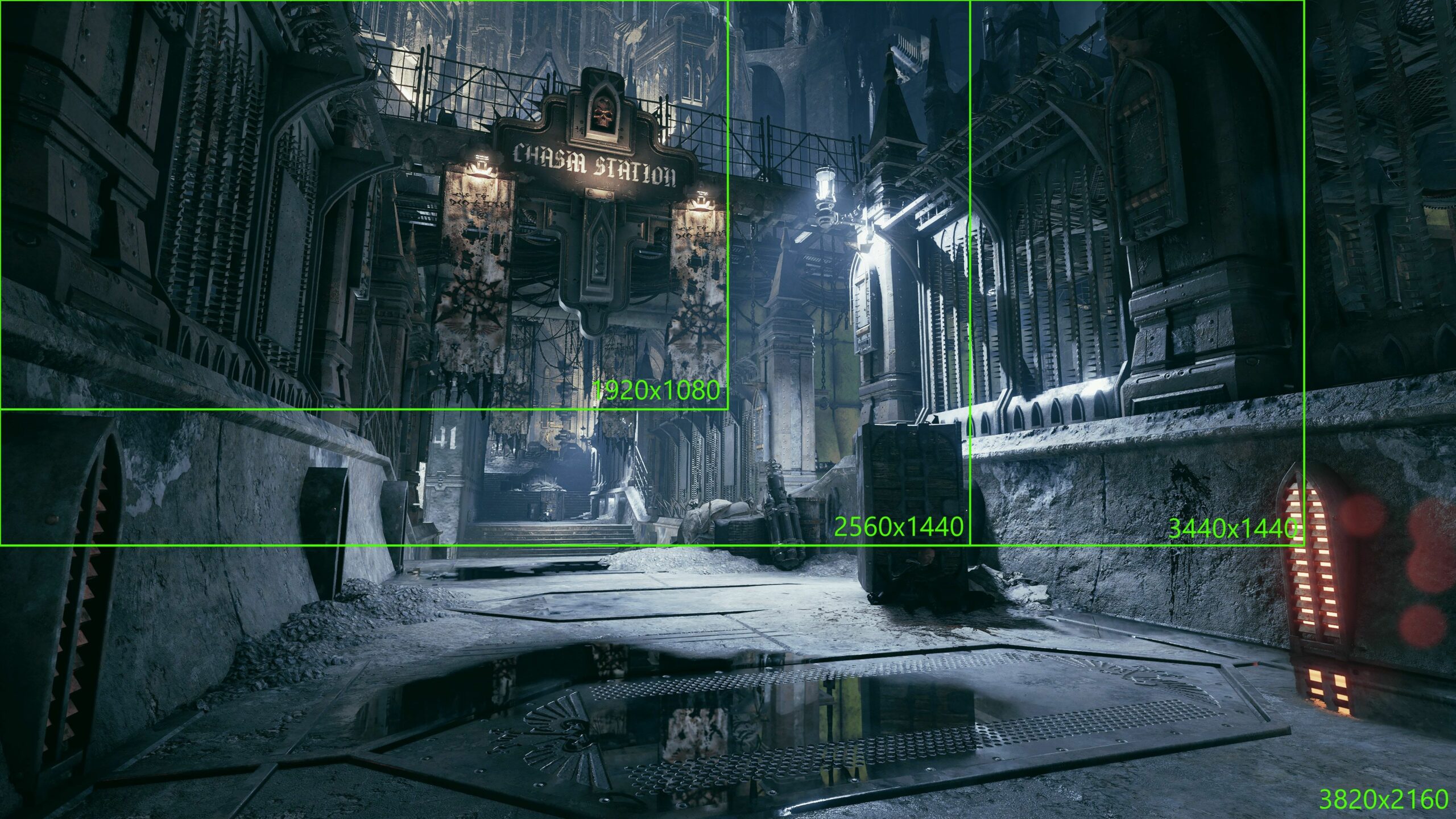
Gamers will spend hundreds, possibly thousands, of dollars on a gaming rig, only to skimp on one of the most important pieces of gaming tech: a good monitor. Many don’t even know that the monitor they use is outdated, undersized, and under-specced. So it’s up to someone else to buy them a bigger, brighter, and clearer monitor. This holiday season is the perfect time to give your gamer a gift they’ll never see coming, and our monitor buying guide will help you find the best monitor no matter what type of games they play.
Please note – All of the prices in this guide were current at writing. We have tried to exclude sale prices that were ending soon, but the listed price may no longer be available. And if you happen to find the same or similar monitor for a lower price, please let us know in the comments below.
Tech Terms To Know
When you start hunting for the perfect monitor, you will be hit with many tech terms. They are all important in one way or another, but with each added feature comes added cost. Deciphering what is essential to you will help you stay within budget without buyer’s remorse when the monitor you choose doesn’t fit your needs.
Size – The monitor’s size is the length of its diagonal from the bottom corner to the opposite top corner. A monitor’s size will directly impact its price.
Aspect Ratio – The proportion of the screen’s width to its height, with the standard aspect ratio being 16:9 (the same as modern TVs). Some gamers prefer ultrawide monitors with an aspect ratio of 21:9 for a wider field of view, and super ultrawide monitors with an aspect ratio of 32:9 can make racing and flight sim games incredibly immersive.
Resolution – Resolution is a monitor’s vertical and horizontal pixel count and is directly proportional to its aspect ratio. The most common resolution for 16:9 monitors is 1920×1080 (1080p, full HD, or FHD), 2560×1440 (1440p or QHD), or 3840×2160 (4K or UHD). The most common 21:9 monitors are 3440×1400 (WQHD) and 2560×1080 (WFHD), and 32:9 monitors are 3840×1080 (DFHD) and 5120×1440 (DQHD).
Multiplying the two numbers together will give you the total number of pixels on the screen. With any given graphics card, the higher the resolution, the fewer frames per second (FPS) it will be able to pump out.
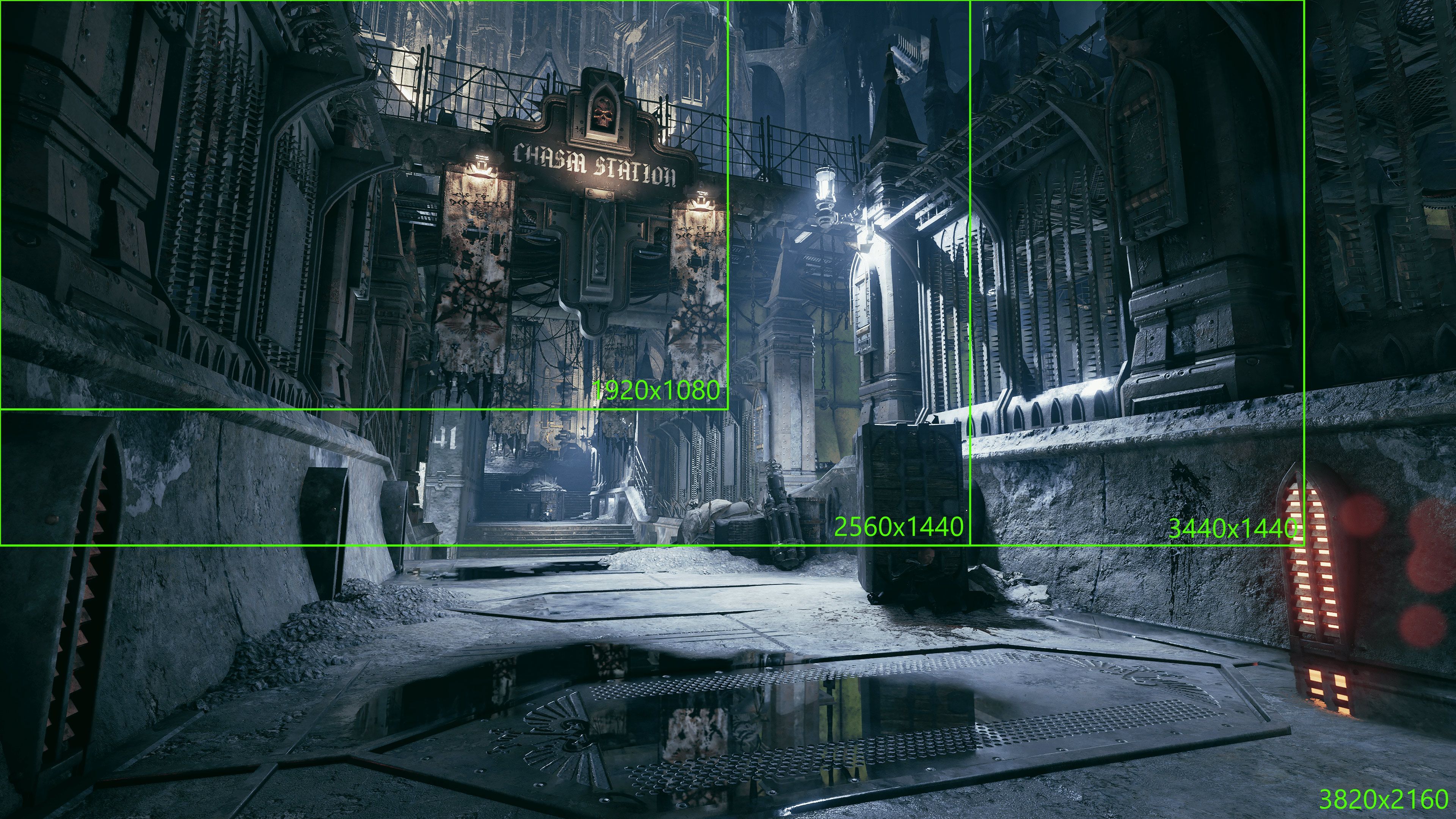
Refresh Rate – The number of times a monitor refreshes (updates every pixel on the screen) every second is its refresh rate and is measured in Hertz (Hz). 60Hz is the minimum standard for PC monitors. Some monitors offer higher refresh rates, and competitive gamers often look for monitors with 144Hz, 240Hz, and higher refresh rates to give them the most updated and smoothest visuals on-screen.
Adaptive Sync (FreeSync and G-Sync) – When a monitor’s refresh rate doesn’t match a game’s framerate, it can result in screen tearing (two parts of the image don’t match up), Adaptive sync (also known as variable refresh rate) monitors can match their refresh rate to the framerate generated by the GPU. FreeSync (AMD) and G-Sync (Nvidia) are each company’s implementation of this technology, so you’ll want to ensure your monitor matches the video card you will be using.
Response Time – Measured in milliseconds (ms), a monitor’s response time refers to how long it takes a monitor to change an individual pixel from black to white. Longer response times can introduce motion blur during fast-paced action, so you’ll want to look for a monitor with a maximum response time of 5ms, with lower numbers being even better.
Contrast and HDR – These terms relate to how well a monitor can differentiate between and display a wide range of colors. The contrast ratio is the difference between a monitor’s minimum and maximum brightness, and a higher ratio is better. A monitor with HDR, or high dynamic range, expands the contrast even further, giving even better color and depth to an image.
Panel Type – There are multiple types of panels in use, and each one determines some specific characteristics of the monitor:
- OLED – Extremely expensive in comparison to other types, an OLED (organic light-emitting diode) display can illuminate each pixel individually. This gives the display true blacks (the pixel just turns off) and allows for higher contrast than a regular LED screen.
- VA – Short of the newest OLED screens, VA panels deliver the best contrast ratio at the cost of response time.
- TN – TN panels have low response times but offer lower contrast ratios. Their low viewing angles also make them less than optimal if someone else is watching you play.
- IPS – These panels have wide viewing angles while balancing the strengths and weaknesses of VA and TN panels.
Best Monitor For 1080p Gaming

Manufacturers may want you to think that everyone but you has switched to 4k gaming, but the truth is most gamers still run at 1080p for several reasons. Given the price of a 4K monitor and the high-end graphics card needed to run at that resolution, many gamers aren’t willing to pay the price for the extra pixels. And even with a $1000+ graphics card, getting acceptable frame rates is still hit and miss. So, when you need the fastest frame rates and response times, nothing beats good old 1080p gaming.
LG FHD 24” Model 24MP400-B ($99.99) – If you’re trying to game on a monitor and can’t pay more than a hundred bucks, concessions will need to be made. Many gamers will consider the MP400’s 75Hz refresh rate unacceptable, but unless you’re a first-person shooter junkie, odds are you won’t even notice. You probably will notice the relatively low brightness and contrast ratio, not to mention the lack of height adjustment on the stand. All this means you will have to adapt your surroundings to suit the monitor, not the other way around.
LG UltraGear 24” Model 24GN60R-B ($139.99) – A step up from the 24MP400-B, the UltraGear is proof that a decent monitor doesn’t have to cost more than $150. HDR10 and decent brightness mean you’ll get good colors and sharpness to the images on the screen. And a refresh rate of 144Hz puts the UltraGear into the bottom range of high refresh rates needed for competitive gaming.
ASUS TUF Gaming VG279QM ($279.99) – Moving up to a 27” screen may not sound like a big deal, but the increased screen real estate is noticeable when compared to a 24” or smaller monitor. If you want a super-fast refresh rate and low response time at a reasonable price, this 27” monitor is just what you are looking for. The IPS monitor is G-Sync compatible and maxes out at a blistering 280Hz refresh rate, and has HDR400 certification. On the connectivity side, you get 1x DisplayPort v1.2 and 2x HDMI v2.0 inputs and an earphone jack.
Best Monitor For 1440p Gaming

If you’re ready to upgrade from 1080p gaming but don’t have an ultra-powerful GPU, 1440p gaming is a great option. While 1440p monitors have the same 16:9 aspect ratio as 1080p, they pack more pixels into the same space. 1612800, to be precise, or 78% more. These extra pixels give a sharper image on-screen and allow you to use a larger monitor without losing fidelity. It may not be 4K, but it’s a step in the right direction; a step that doesn’t require a top-end graphics card to deliver high refresh rates.
HP X27q ($227.00) – A 27” monitor is the minimum size you should be looking for if you want to play at 1440p; going smaller isn’t worth it. The HP X27q hits that size requirement and then goes above and beyond with a 165Hz refresh rate and 1ms response time. The X27q also features HDR 400 and decent brightness to produce a vivid image. The monitor can also be mounted to a VESA 100×100 arm for ultimate flexibility in setting up your gaming station.
Dark Matter 32” Model 43548 ($269.99) – Staying at the 165Hz refresh rate of the HP X27q but jumping up to a larger 32” screen, the Dark Matter 43538 gives you maximum screen real estate while staying under $300 (it was $199.99 for Black Friday). The Dark Matter 43548 is all-in on size, but it only delivers average-quality video; reviews knocked it for poor HDR performance and out-of-the-box color accuracy. Still, the visual quality is fine for gaming if you aren’t planning on doing any photo or video editing. And if you’ve never used a 32” screen before, you’ll never want to go back to a puny 24” or 27” monitor.
Alienware 27” AW2721D ($674.98) – If you rank picture quality above size, then the Alienware AW2721D should be sitting on your desk. A 240Hz refresh rate and G-Sync Ultimate compatibility are just the beginning of this monitor’s impressive specs. Tack on HDR and a peak brightness of 600 nits, and you have a visually stunning image, assuming you can swallow the price; the AW2721D costs more than double the price of the larger Dark Matter monitor listed above.
Best Monitor For 4K Gaming

Although 8K monitors are a thing now, all but the ultra-rich consider 4K monitors the top-tier for 16:9 monitors. 4K monitors have quadruple (actually slightly more) the pixels of 1080p, giving you unparalleled fidelity. That fidelity comes at a cost, both in the price of the monitor and the expensive GPUs needed to pump out the extra pixels; graphics cards capable of delivering a steady 60fps experience can cost more than the rest of a PC’s components combined. If cost isn’t an issue and you have the matching hardware required to use it, then a 4K gaming monitor is a great choice.
Dell S2721QS 27” ($279.99) – Coming in at under $300, the S2721QS is one of the lowest-priced 4K monitors around. Like all the budget 4K monitors out there, you will be stuck with a 60Hz refresh rate, but anything but a top-tier gaming rig will be hard-pressed to deliver much higher fps anyway.
Gigabyte Aorus FV43U ($649.99) – The Aorus FV43U is a 43-inch giant with a 144Hz refresh rate. The FV43U also delivers exceptional picture quality with excellent HDR performance. The FV43U also packs 2x HDMI 2.1 ports, 1x DisplayPort 1.4, 2x USB 3.0, and 1x USB-C ports. You can’t really ask for much more at this price.
Asus ROG Swift PG32UQX ($2649.99) – 144Hz, 1ms response time, G-Sync and FreeSync compatible. There needs to be more than those specs to warrant a $2600+ price tag. To do that, we have to talk about specs other monitors only dream of, like a dynamic mini-LED backlight with 1152 individual zones that turn on and off independently, a brightness of 1400 nits, DCI-P3 98% and sRGB 160% color gamut, and a maximum HDR contrast ratio of 400000:1. For connectivity, you get 1x DisplayPort 1.4, 3x HDMI 2.0, and 2x USB 3.2 Gen 1 Type-A passthrough ports. There’s even a USB port on the top of the display to connect a light kit or webcam. Is all that worth the price tag? It is if you want the best of the best 4K monitor.
Asus ROG Swift PG32UQR ($999.99) – A step back toward reality, the ROG Swift PG32UQR still delivers excellent performance without the $2600+ price tag of the PG32UQX, and most gamers won’t even notice the dip in picture quality while gaming. Besides, the $1600 savings can be used to buy a graphics card that provides the horsepower needed to push this monitor to its limits.
Best Monitor For Ultrawide Gaming

As mentioned, some gamers prefer a wider field of view (FOV) instead of the extra fidelity that 4K offers. That’s where ultrawide monitors come into play. The extra FOV isn’t just for shooters. For example, in RPGs, using an ultrawide allows you to keep more elements of the UI open (maps, inventory, etc.) in the screen’s periphery. You can also play in windowed mode with a lower resolution and use the extra space to open up a guide or have a YouTube video playing. Some gamers will emulate this additional horizontal real estate by using two FHD monitors side by side. However, once you stretch your screen without a monitor bezel running down the middle of your view, you’ll know that ultrawide monitors are the way to go (personal opinion).
AOC 34” CU34G2X ($339.99) – There really isn’t such a thing as a budget ultrawide monitor. Yes, there are cheap 30” and smaller, 2560×1080 monitors out there, but you’ll be disappointed with anything less than a 32” 3440×1440 display; smaller options just look weird, trust me. So, if you’re looking for a low-priced option that you won’t immediately regret buying, the AOC CU34G2X should be your pick.
BenQ Mobiuz EX3410R ($599.99) – Out of the box, the Mobiuz EX3410R will need some color tweaking, but once you’ve spent the time to dial it in, the video quality is pretty good, and BenQ’s HDRi tech gives you above average contrast. Paired with a 144Hz refresh rate and G-Sync/FreeSync support, the EX3410R has an overdrive mode and blur reduction to provide smooth motion, making it a great choice for competitive gamers looking for an ultrawide monitor.
Samsung 49” Odyssey G9 ($899.99) – Giving new meaning to the saying go big or go home, the G9’s 49”, 32:9 screen is the equivalent of placing two 27” 1440p monitors side by side. That enormous footprint and curvature provide maximum immersion in racing and flight simulators. And with a 240Hz refresh rate and 1ms response times, you’re ready to react with lightning-fast reflexes as the world passes you by at 200+ miles per hour.
Alienware 34” AW3223DW QD-OLED ($1299.99) – You’ll get unparalleled picture quality on the AW3223DW’s 3440×1440 Quantum Dot OLED display. Along with VESA Display HDRTrue Black 400 certification and 1000 nits peak brightness, this monitor sports a 175HZ refresh rate and .1ms response times to give you vivid colors and blur-free motion.
Do you have a display you simply adore and would recommend? Let us know in the comments below!








